Local Keylogger Pro can deliver reports of recorded activity secretly at set intervals. All logs can be sent by FTP secretly for you to read at anytime. This is especially useful if you have to work and you need to find out what your kid’s are doing at home on your pc while you are away.
To use the FTP delivery function, you may check the ‘Enable FTP delivery function‘ option on Options dialog:
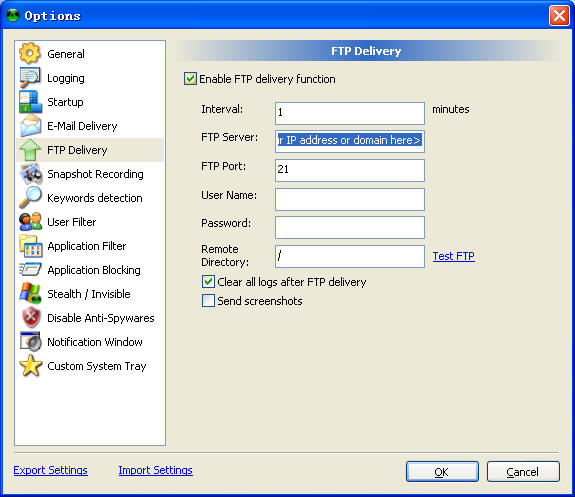
Please note: you need to set a valid FTP server address or domain in the ‘FTP Server‘ field. all the keylogger report can be sent to this FTP server’s remote directory.
For example:
Your FTP server is ftp.mydomain.com, and your account is myname, your password is mypass:
Interval: 10
– this means Local Keylogger will send the report file very 10 minutes.
FTP Server: ftp.mydomain.com
– ftp server address
FTP Port: 21
– default FTP port
User Name: myname
– user name
Password: mypass
– password
Remote Directory: /
– remote directory, all report files will be saved in this remote folder.
